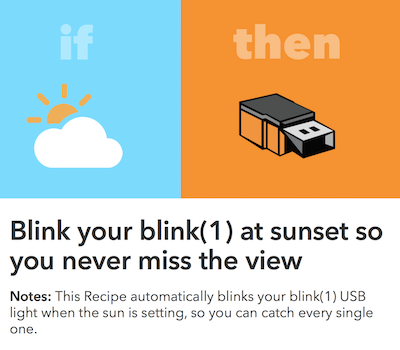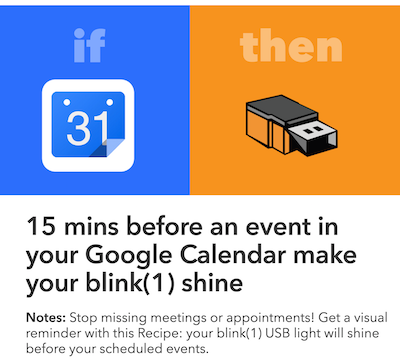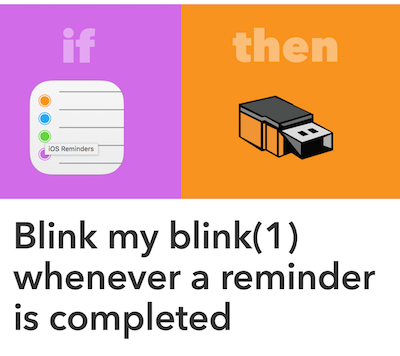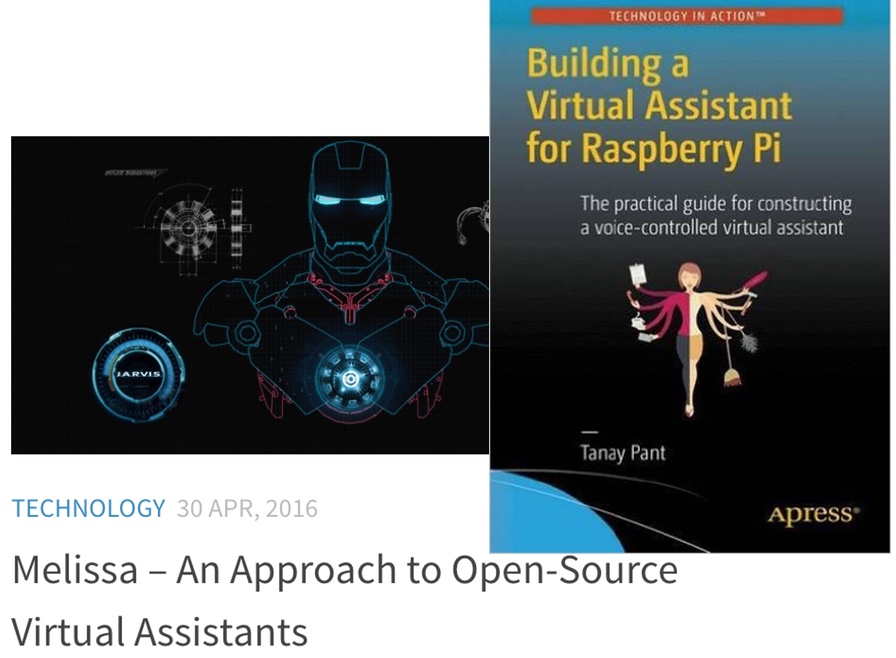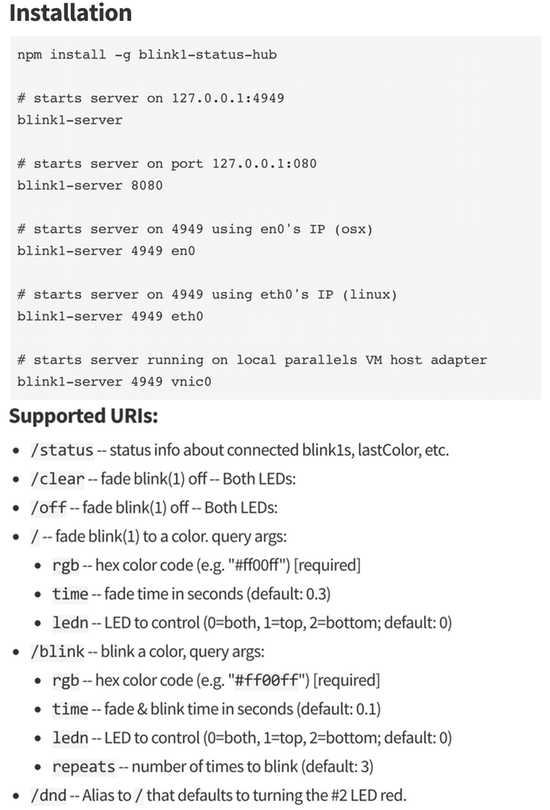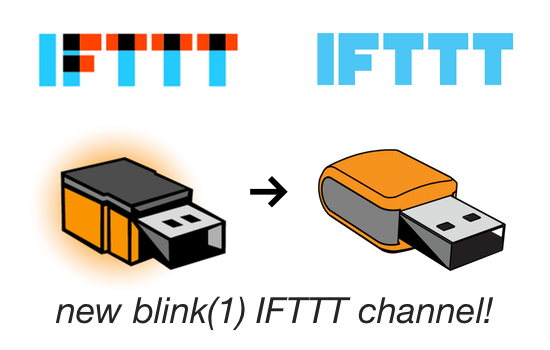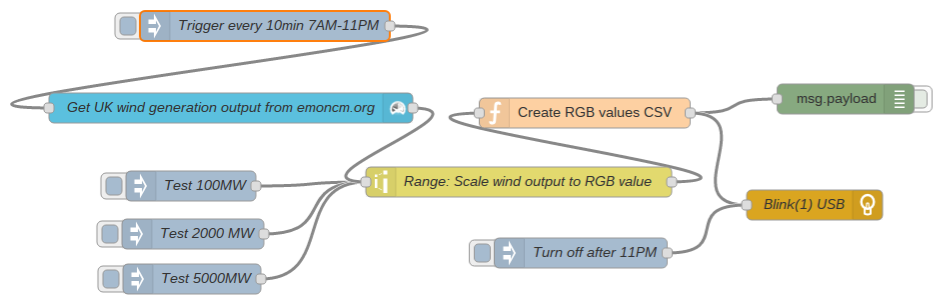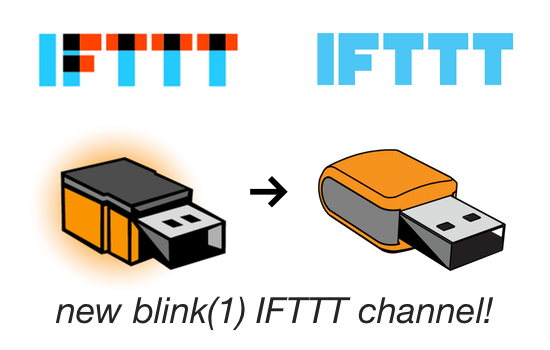 We love IFTTT (aka "If This Then That"). Our blink(1) USB LED was one of the first hardware devices that worked with IFTTT and we're excited that IFTTT is helping us upgrade our IFTTT channel!
We love IFTTT (aka "If This Then That"). Our blink(1) USB LED was one of the first hardware devices that worked with IFTTT and we're excited that IFTTT is helping us upgrade our IFTTT channel!
This upgraded channel will initially work just the same, but with the added ability of allowing multiple blink(1)s to work with a single IFTTT account (something many of our customers have asked for). And this new channel is more easily customizable by us so it will open up the door to more advanced features down the road.
Current IFTTT blink(1) channel users:
As IFTTT gets ready to make the change, they will be contacting you. We believe that all your recipes will be migrated so no changes will be necessary by you. You will be able to distinguish the new blink(1) IFTTT channel by the updated graphic (see the above image) and your channel authentication will be via OAuth2 to our new blink(1) data feed service.
And if you have any questions, please feel free to contact us.