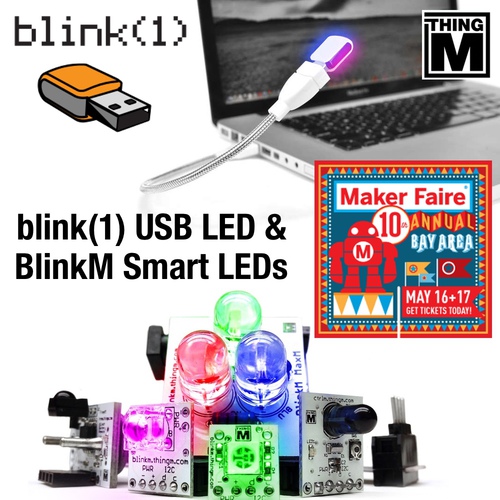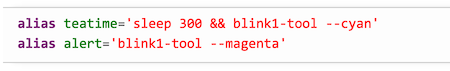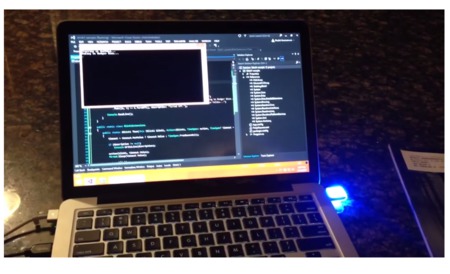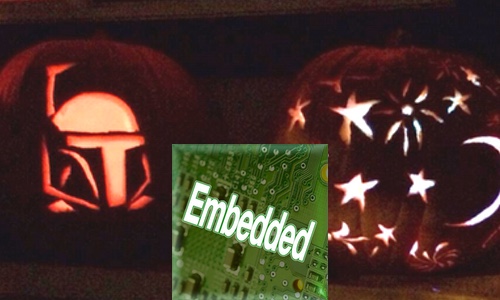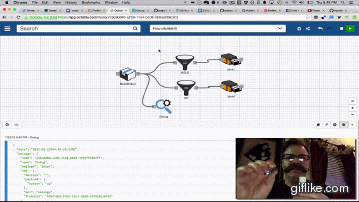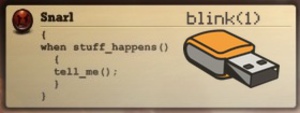ThingM friend John Tokash made this awesome stack of Raspberry Pis and blink(1) USB lights to help monitor his company network.
ThingM friend John Tokash made this awesome stack of Raspberry Pis and blink(1) USB lights to help monitor his company network.
Our network at Curious had some partial outages recently (one portion of the network was down but others weren't). I set these up to monitor each portion of the network's ability to connect to the internet. Some are connected to switches, others are connected to WAPs. They each hit a different deadmanssnitch.com url so I can see their status remotely and get notified.
The blink1s are at less than 25% brightness (#005500) to keep heat down and are still plenty bright.
Having a single physical object for each monitored network might seem like overkill at first glance, but for network monitoring this could be ideal: each RasPi is a self-contained full computer with network connection on the net segment in question. The RasPi could perform all sorts of diagnostic tests on a specific Ethernet segment without tricky switch/router configuration changes. A great solution, John!
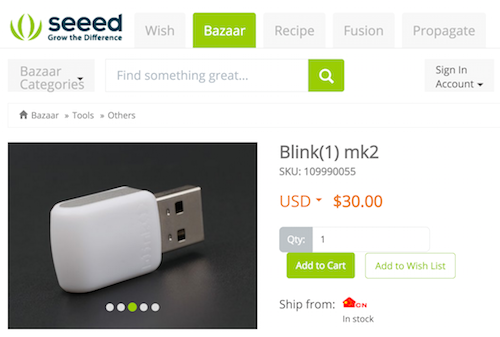 We're very excited to announce that our blink(1) USB notification LED is now available via Seeed Studio. Seeed is a wonderful company based in Shenzhen, China and helped ThingM manufacture blink(1). And since they're based in Shenzhen, they're a much closer source blink(1) from if you're places like Australia, Japan, or Singapore. Thanks Seeed!
We're very excited to announce that our blink(1) USB notification LED is now available via Seeed Studio. Seeed is a wonderful company based in Shenzhen, China and helped ThingM manufacture blink(1). And since they're based in Shenzhen, they're a much closer source blink(1) from if you're places like Australia, Japan, or Singapore. Thanks Seeed!