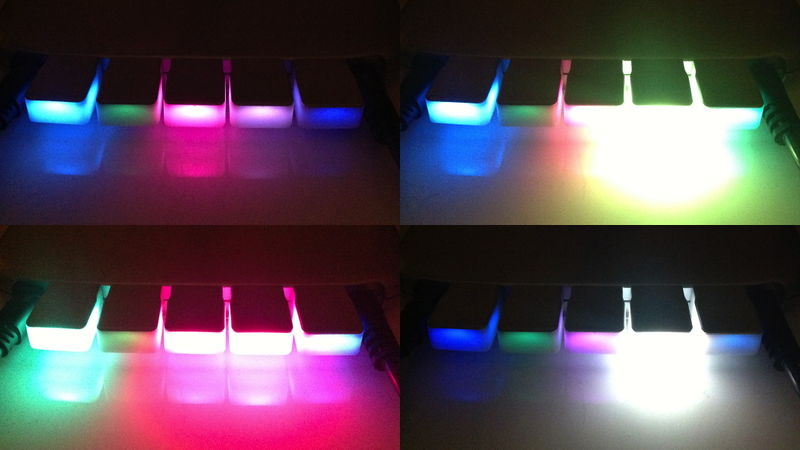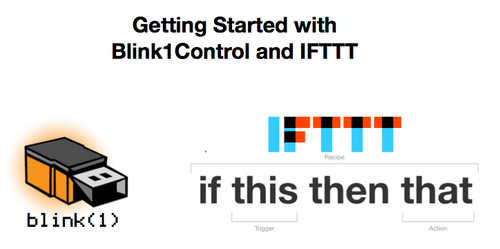Make an omnidirectional blink(1) with a ping-pong ball
/Here's a quick hack to try if you have a blink(1) and want a light that is large and viewable from more angles than what blink(1) normally provides. It does make things a bit larger though. It turns out ping-pong balls make excellent diffusers for LEDs. Here's how to attach a ping-pong ball diffuser to your blink(1) so you can put a computer-controlled notification light just about anywhere.
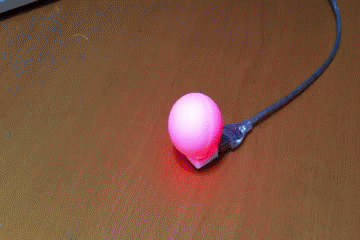
Tools Needed: - blink(1) USB RGB LED - white ping pong ball - hobby knife - hot glue gun - USB extension cable (optional)
How to Build It
First, pop off the metal top of the blink(1). Just stick your fingernail in the divot near the USB connector and pull up.

Next, cut a blink(1)-sized hole in the ping-pong ball using the hobby knife. I've found that just cutting out the logo & lettering is the best:

Now you're ready to hot glue. So get the hot glue plugged in and warmed up:

And put a small bead of hot glue around the edge of the hole you cut:

Then sandwich the ping-pong ball onto the plastic base of the blink(1):

Now you're done! To make it even more useful, get a USB extension cable and you can place your new omni-blink(1) in any place you want.





 Whew,
Whew,