Tod Kurt, the Co-Founder of ThingM has been recently interviewed by NPR for a great hacking article. Read the full transcript below or visit the link to listen!
MICHELE NORRIS, host:
Microsoft is embracing what might otherwise be considered outlaw behavior - at least with its popular motion sensor for Xbox, called Kinect. Kinect lets you play games by moving your body; no controller needed. And since its release late last year, it has been extremely successful.
But not only gamers are buying it. Computer engineers and hobbyists have hacked the Kinect to do all sorts of things - browse the Web with a nod of your head, turn music up with a flick of the wrist, and lots more.
Alex Schmidt reports that at least for the Kinect, Microsoft says the more hacking, the better.
ALEX SCHMIDT: In a dark, crowded workspace in West Los Angeles, two men flailed their arms around in front of a white wall.
(Soundbite of conversation)
SCHUMIDT: The sensor of the Microsoft Kinect was pointed at them, but they couldn't get it to pick up their movements. They tried crouching down lower, lifting their heads higher. And finally...
Unidentified Group: Yay.
(Soundbite of laughter)
SCHMIDT: They've only just started playing with the machine, and brainstorming the endless things they might be able to do with it. One of the techies says we'll have sensors like these in our homes, and they'll be able to tell family members if we fall down. Another suggests conducting virtual orchestras.
Tod Kurt was pondering his own killer Kinect app.
Mr. TOD KURT (Founder, ThingM): It's very exciting. I think the sensor that's in the Kinect is an amazing piece of engineering. And it's kind of unheard of that we're able to get access to it at such a price point.
SCHMIDT: It used to be that to experiment with motion capture technology, you'd have to spend thousands of dollars. The Kinect costs 150 bucks, and gives tinkerers access to the motion capture research Microsoft has already done.
Mr. MARK BOLAS (Director, Institute for Creative Technologies, USC): I have two wrenches here.
SCHMIDT: Mark Bolas is a director at the Institute for Creative Technologies at USC.
Mr. BOLAS: I remember getting this wrench with my father when I was 13 or 14 years old. And then with it, I could start working on my bicycle. And I got into motorcycles and all these things that I could build. The wrenches of today aren't physical. They're the software wrenches.
SCHMIDT: Giving developers the wrenches to the Kinect was a calculated decision by Microsoft. They could have encrypted the system but decided not to.
Shannon Loftis is studio head at a Microsoft group that developed the Kinect. They launched November of last year.
Ms. SHANNON LOFTIS (Studio Manager, Microsoft Game Studios): And in less than a week, KinectHacks.net was up. And everybody who had anything to do with Kinect in Microsoft was glued to that site every single day. And every single day, some new innovation got circulated, and everybody kind of dropped their jaws in amazement.
SCHMIDT: One of the hacks let people move a robot using their bodies. Another let you fingerpaint by waving your hands through the air. Loftis says for Microsoft, opening the system up to everyone else's creativity makes good business sense.
Ms. LOFTIS: Now, customer will buy Kinects. And at the center of the whole revolution, in the way that people are interacting with machines, is a device that Microsoft owns.
SCHMIDT: Stacey Holmes(ph) considered buying one himself. He's in a wheelchair following spinal surgery.
Unidentified Woman: The gems are going to light up, and just touch them in the order in which they light up.
Mr. STACEY HOLMES: OK.
SCHMIDT: At a USC clinic in Long Beach, he played a Kinect game for physical therapy, stretching his arms out to grab virtual gems inside a mine shaft.
Mr. HOLMES: It causes you to try things at a pace and a precision that you wouldn't otherwise try to do. And so that and the grandkids, yeah, I'd probably try this at home.
(Soundbite of laughter)
SCHMIDT: Microsoft's approach to the Kinect is part of a generational shift in the tech industry. Letting other people in to tinker with inner workings could become the default for big companies, rather than building old-fashioned walls for control.
For NPR News, I'm Alex Schmidt.
(Soundbite of music)
ROBERT SIEGEL, host:
This is NPR News.
http://www.npr.org/2011/07/11/137773337/microsoft-makes-hacking-kinect-easier
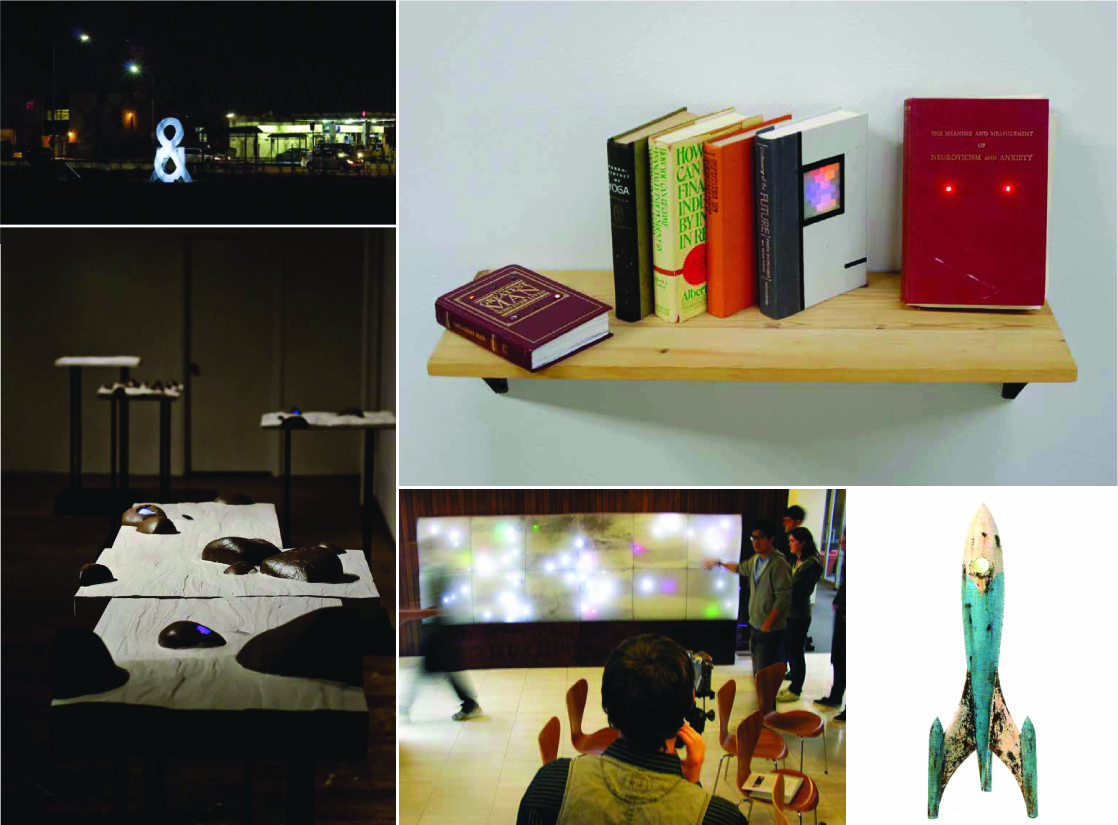 We had some wonderful ThingM projects created this year - this is a small collection f some of our favorites!
We had some wonderful ThingM projects created this year - this is a small collection f some of our favorites!




















