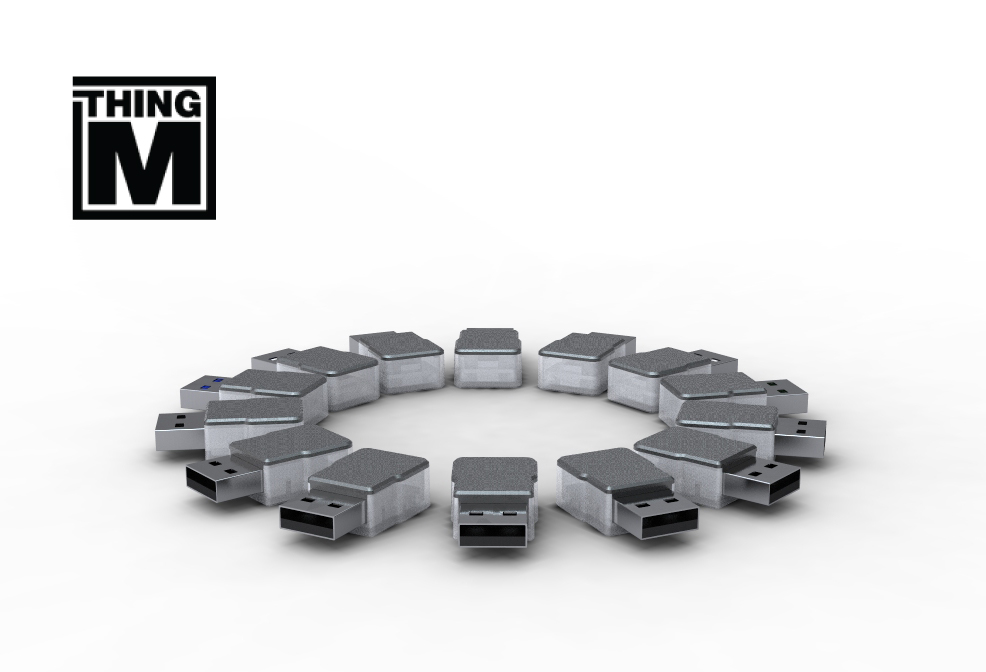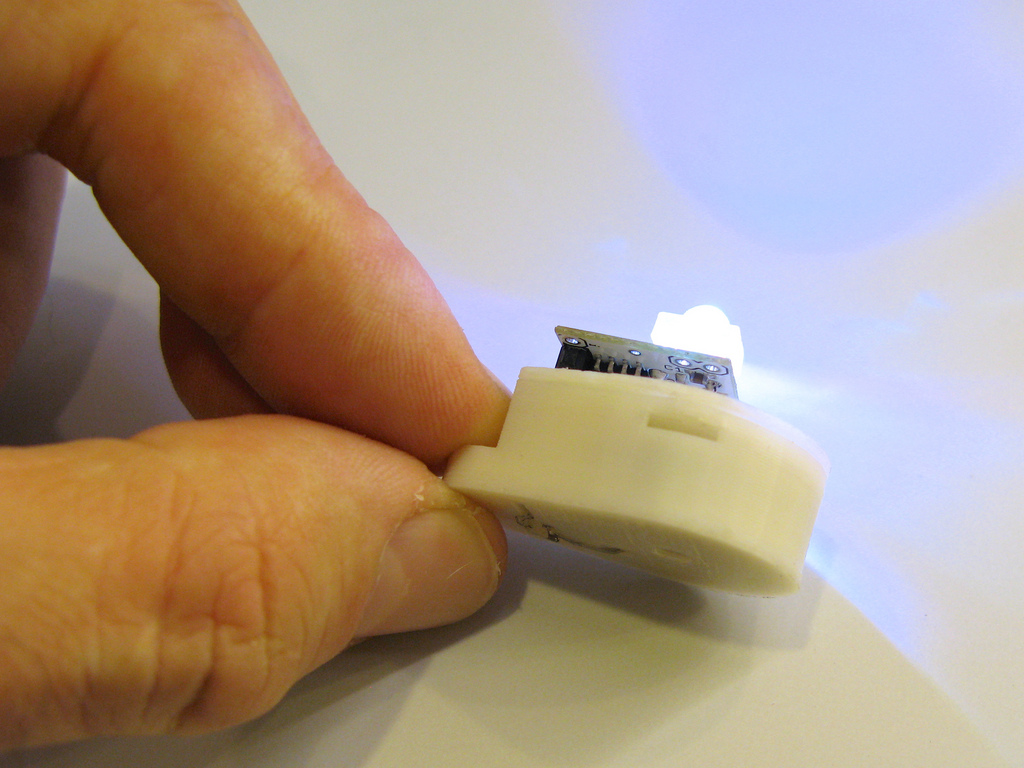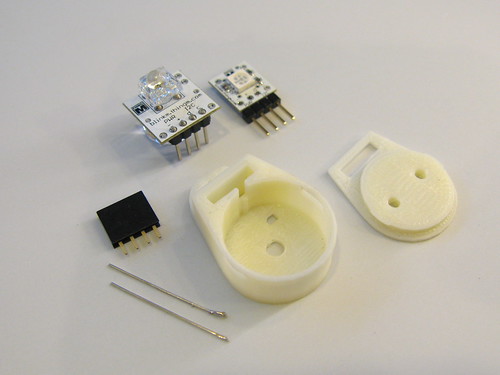blink(1), THE USB RGB LED
ThingM has just launched a Kickstarter for “blink(1)”. A USB RGB LED that builds on our BlinkM Smart LED. It’s a super status light that packs three dimensions of information (color, brightness and pattern) into a single tiny package that fits into any USB port on nearly every device.
It makes it incredibly easy to connect any data source in the cloud or on your computer to a full-color RGB LED so you can know what’s happening without checking any windows, going to any websites, or typing any commands.
For more information visit: http://www.kickstarter.com/projects/thingm/blink1-the-usb-rgb-led
Questions: blink1@thingm.com
blink(1) UPDATES
With 19 more days to go - we have nearly tripled our kickstarter goal and have attracted over 1800 backers! Below are project updates with all of the latest news:
New blink(1) Features. Two additional features are the "night light" and "server down" modes. The "night light" mode gives your blink(1) something to do when plugged into a non-computer USB jack like a USB charger or Mintyboost. You'll be able to load the blink(1) up with a light pattern to play when it's plugged into one of these devices. The "server down" mode is similar but would trigger the saved light pattern if the blink(1) doesn't receive periodic commands from the computer. Great for sysadmins but also useful for creating impromptu light shows on your friend's laptop!
Is blink(1) Open Source? Yes - but we're still cooking it! Some have asked is they could get advance access to the blink(1) schematics, firmware, or software SDK. We will release the design files for blink(1) as open source when blink(1) ships. We would like to release them earlier, but we've found that can be confusing as non-working prototype code ends up mingling with final production code. We are committed to making blink(1) a true Open Source Hardware (OSHW) device, but we want to finish this first version first.
Production Status. On the firmware & electronics side, the ServerDown and NightLight modes in the firmware mentioned in the previous update are now fully implemented. The extra chips needed have been shipped to us. The (hopefully) last PCB iteration before production has been ordered and is coming next week. We'll build a few more prototypes for testing from them.
blink(1) NOTABLE PRESS
We're proud to say that blink(1) has been taking the world by storm! Friends like Fast Company, Notcot, and Trend Hunter are supporting and spreading the word. A few artilce links are below:
Boing Boing:http://boingboing.net/2012/07/14/usb-indicator-light-can-be-use.html
Mashable:http://mashable.com/2012/07/09/blink1-usb/
Matuk (Some international love): http://www.matuk.com/2012/07/14/blink1-una-idea-tonta-o-genial/
 For the last few years we've been offering students and institutions an opportunity to experiment and play with ThingM products through our Seedkit program. This year we've changed it up a bit, in exchange for a greatly reduced price, all we ask is participants commit to documenting and sharing their process with us. We'll hopefully inspire our ThingM community by sharing the best ideas on our blog and in our newsletters. This year we have two options, a whole schmogasborg of ThingM goodies called the Grab Bag, as well as a Wearables Kit specifically geared for soft goods.
For the last few years we've been offering students and institutions an opportunity to experiment and play with ThingM products through our Seedkit program. This year we've changed it up a bit, in exchange for a greatly reduced price, all we ask is participants commit to documenting and sharing their process with us. We'll hopefully inspire our ThingM community by sharing the best ideas on our blog and in our newsletters. This year we have two options, a whole schmogasborg of ThingM goodies called the Grab Bag, as well as a Wearables Kit specifically geared for soft goods.