New BlinkMSequencer Features
/ThingM's Multitrack BlinkMSequencer has been updated to work with both LinkM and with Arduino running the BlinkMCommunicator sketch. Download:
New Features and improvements include:
-
LinkM and Arduino connectivity support
Previously, you used the new Multitrack Sequencer if you had a LinkM and the older single-track sequencer if you had an Arduino. Now the Multitrack Sequencer has Arduino connectivity suppport.
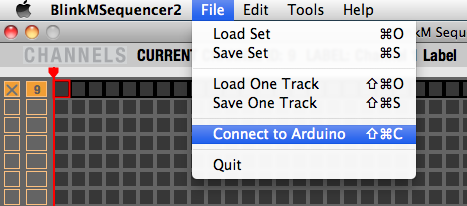 To use:
To use:- Load the BlinkMCommunicator sketch onto your Arduino
- Unplug the Arduino, plug in your BlinkM, plug back in the Arduino
- Choose the "Connect to Arduino" item in the File menu
-
Gradient creator
It's now easy to create smooth gradients between color cells. To create a gradient, make a selection starting at your preferred start color and ending on your preferred ending color. Then choose "Make Gradient" from the Edit menu.
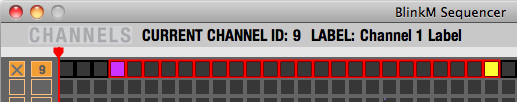
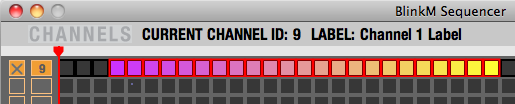
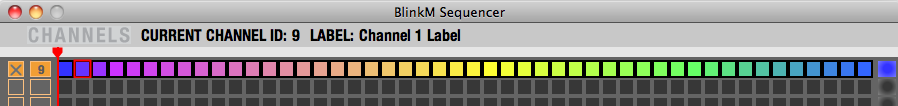
-
Set BlinkM to use ROM scripts like "Virtual Candle" and "SOS"
BlinkM has 18 built-in ROM light scripts. A BlinkM can be told to play these on startup instead of a programmable script. Now you can easily select one of these scripts to run.
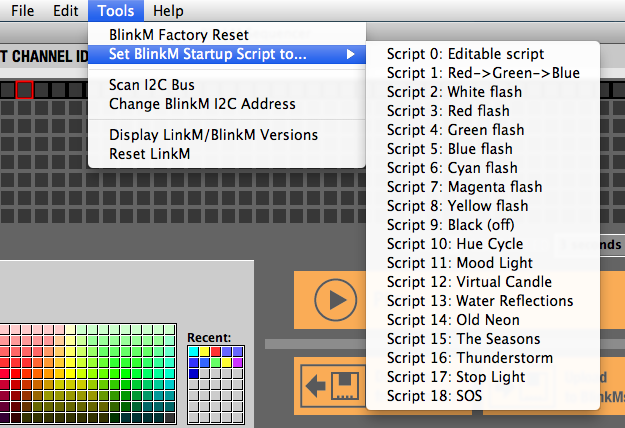
-
Change I2C address of BlinkMs
In order to make best use of the multitrack aspect of the sequencer, you need to assign each BlinkM its own I2C address. The previous way of doing this was with "BlinkMTester" Arduino sketch in the BlinkM_examples bundle. Now you can do it from within the sequencer.

-
Copy-paste colors within a track
The cut/copy/paste commands work to let you copy sections of tracks. This is really handy to create repeating color sequences. The left/right arrow keys can help position the paste point to make quick work of filling up an entire track.
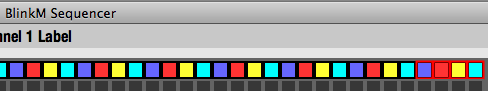
-
Fixed colorchooser same-color-twice bug
One of the biggest pet peeves we've had with the standard Java ColorChooser we use in the sequencer is the fact you couldn't select the same color twice in a row. There is now a modification to the ColorChooser to allow you to do this.
-
Tooltips on colors in a sequencer
When hovering over a color slot in the sequencer, you now get a tooltip showing the decimal RGB value.
-
Visual indication of connectedness
The "Upload to BlinkM" and "Download from BlinkM" buttons now reflect if you are currently connected to a LinkM or Arduino by being disabled or enabled.


