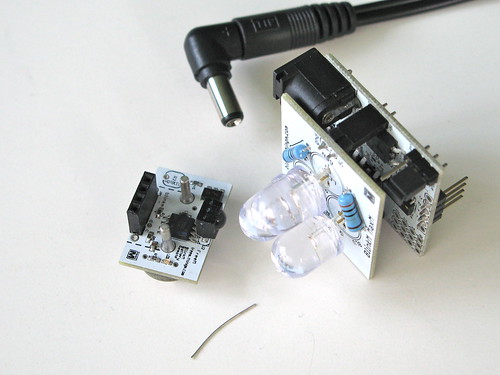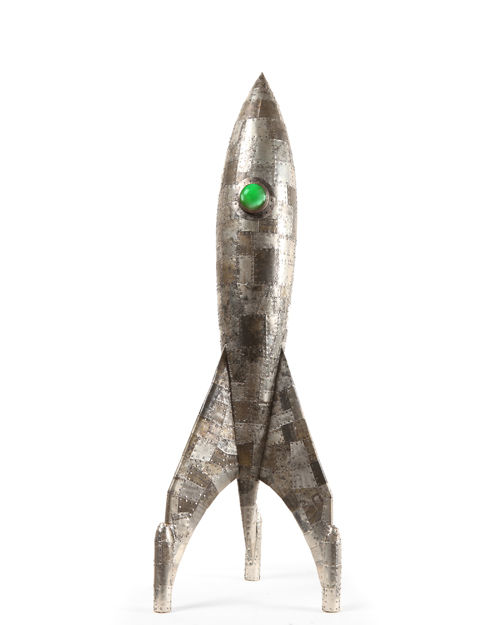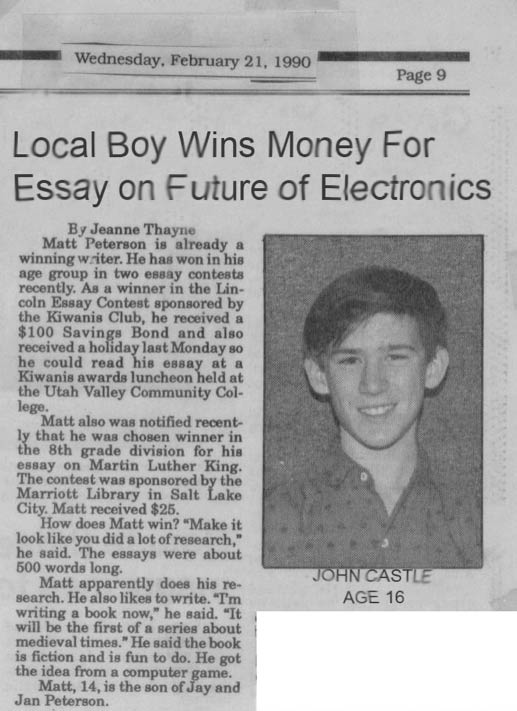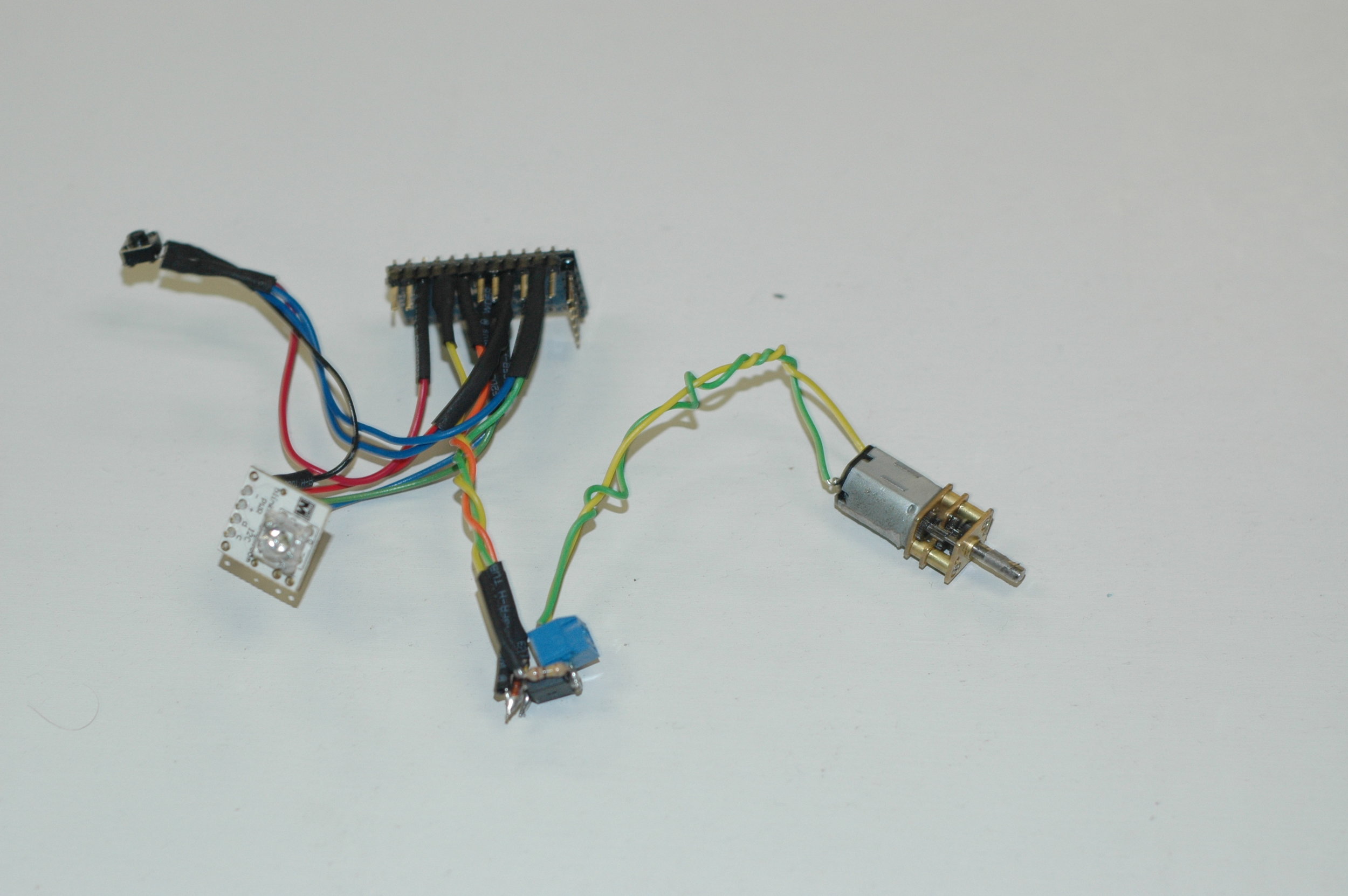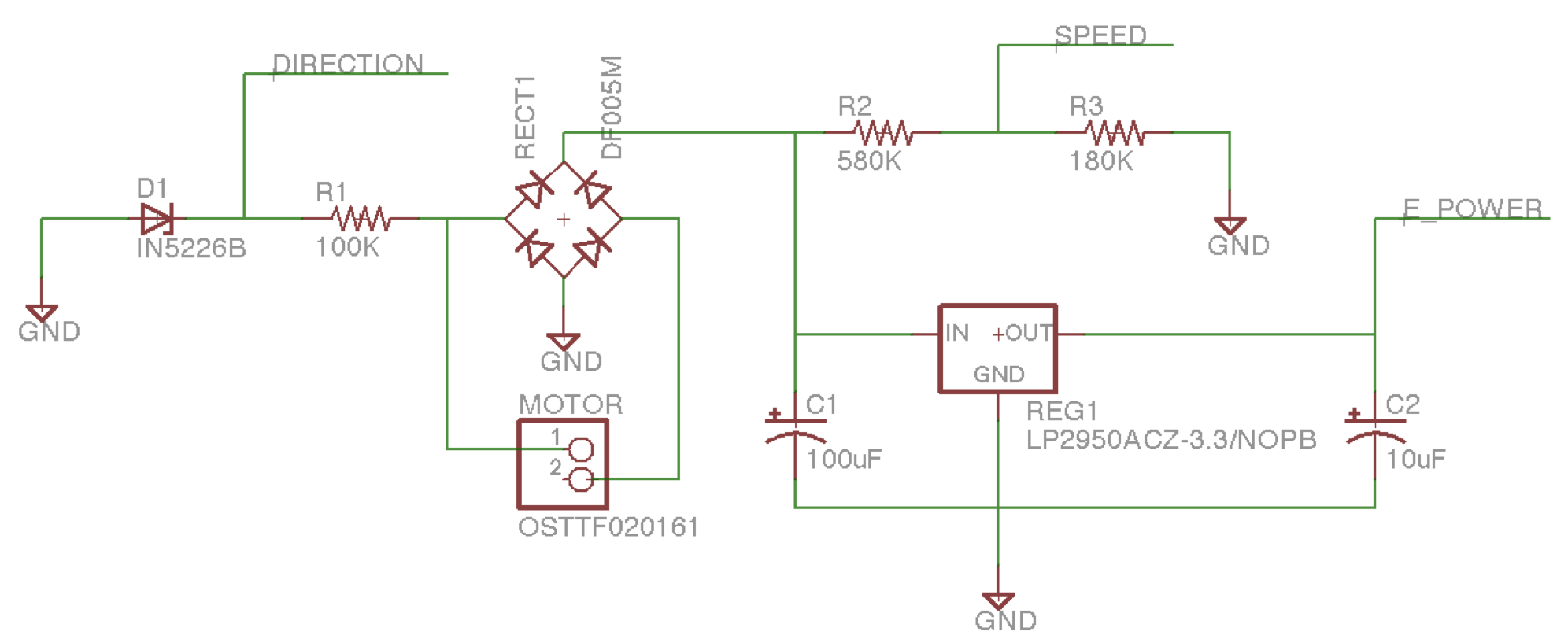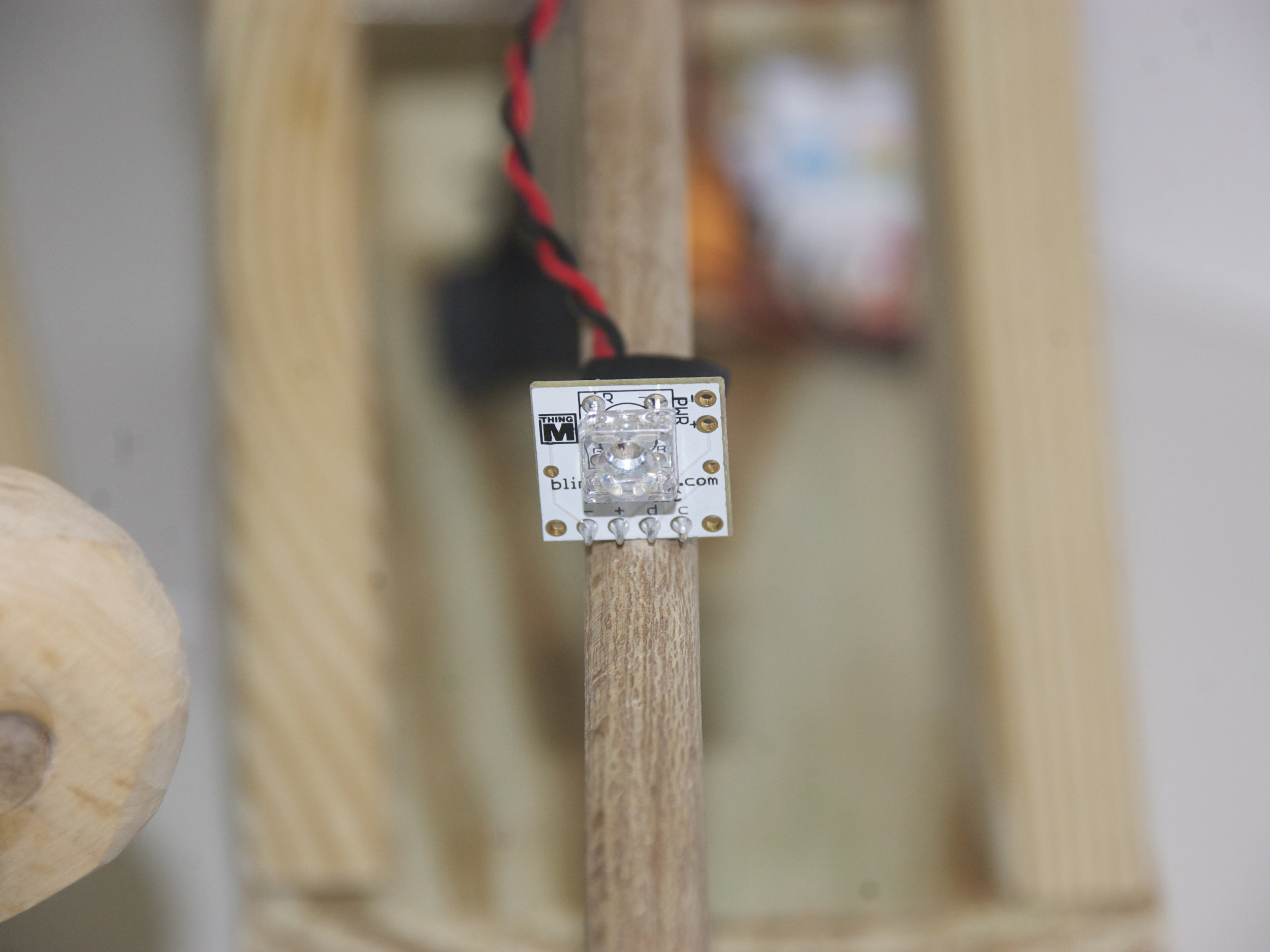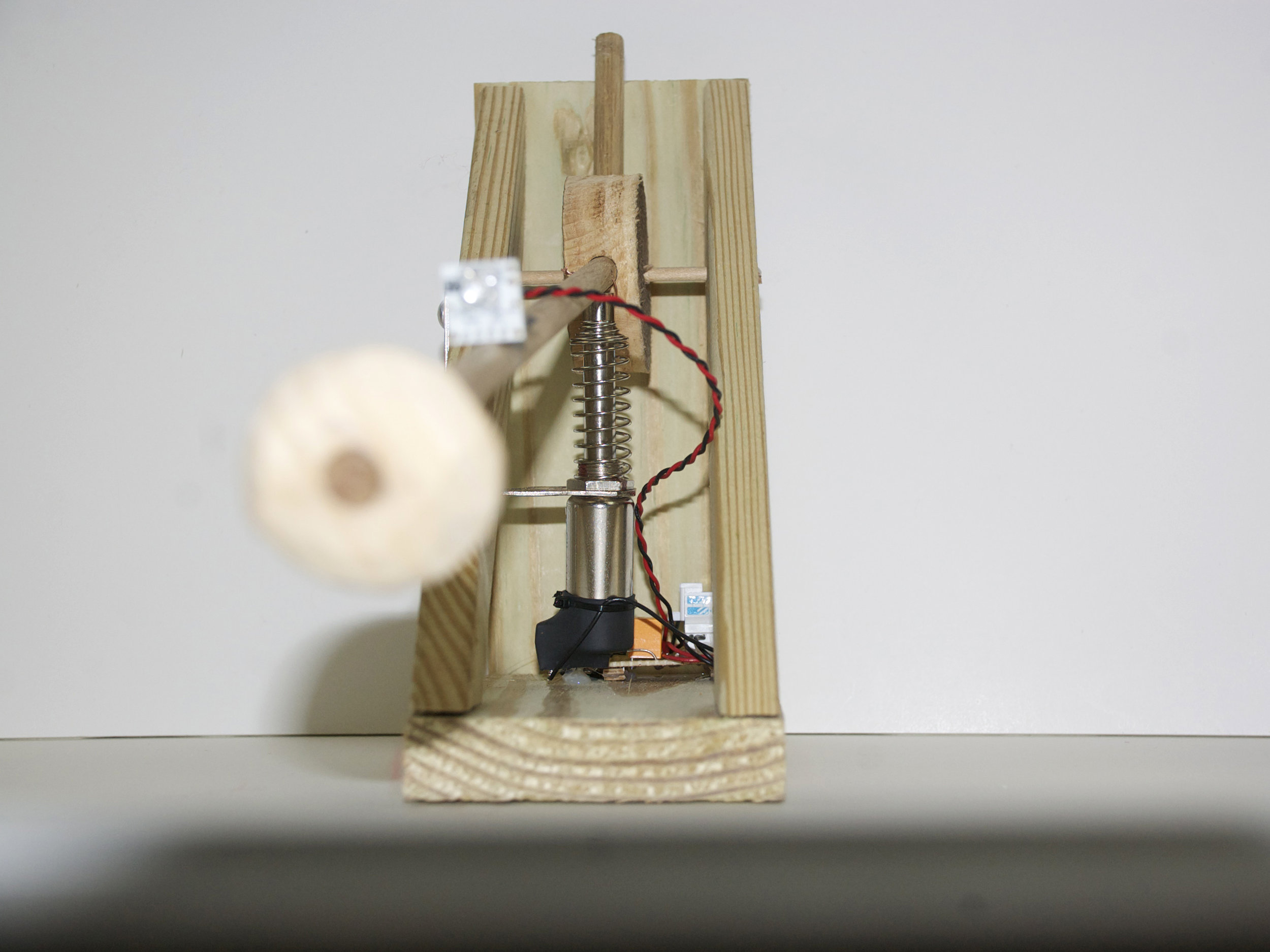DrumKit was the result of a semester of design and prototyping as part of a product design course at Rensselaer. DrumKit is meant to encourage the user to explore music, math, programming, electronics, and acoustics.
DrumKit was the result of a semester of design and prototyping as part of a product design course at Rensselaer. DrumKit is meant to encourage the user to explore music, math, programming, electronics, and acoustics.
* The kit can be programmed to build rhythms. Through iteration and other mathematical patterns, one can explore rhythms and meters of increasing complexity.
* The Arduino-based system can be integrated with other electronics to construct new instruments or inventions.
* The mallets can be used with drums or other objects in order to combine interesting sounds.
The system works with any Arduino-compatible software. The mallets themselves are mobile, connected with standard network cables to a hub, which is linked to the Arduino controller as well as a central power source.
Creators:
Anasha Cummings
Joe DiLuzio
Dan Zollman
How DrumKit Works:
In the prototype, each mallet is a simple lever driven by a solenoid. The Arduino sends a 5-volt pulse for each stroke of the mallet, triggering a relay which turns on the solenoid at 24 volts. The Arduino signal also turns on a BlinkM for the duration of the stroke (see below). The length of the pulse can be varied in order to change the way the mallet strikes the drum surface; a quick pulse results in a fast recoil and a quick staccato, while a longer pulse holds the mallet against the drum and changes its sound.
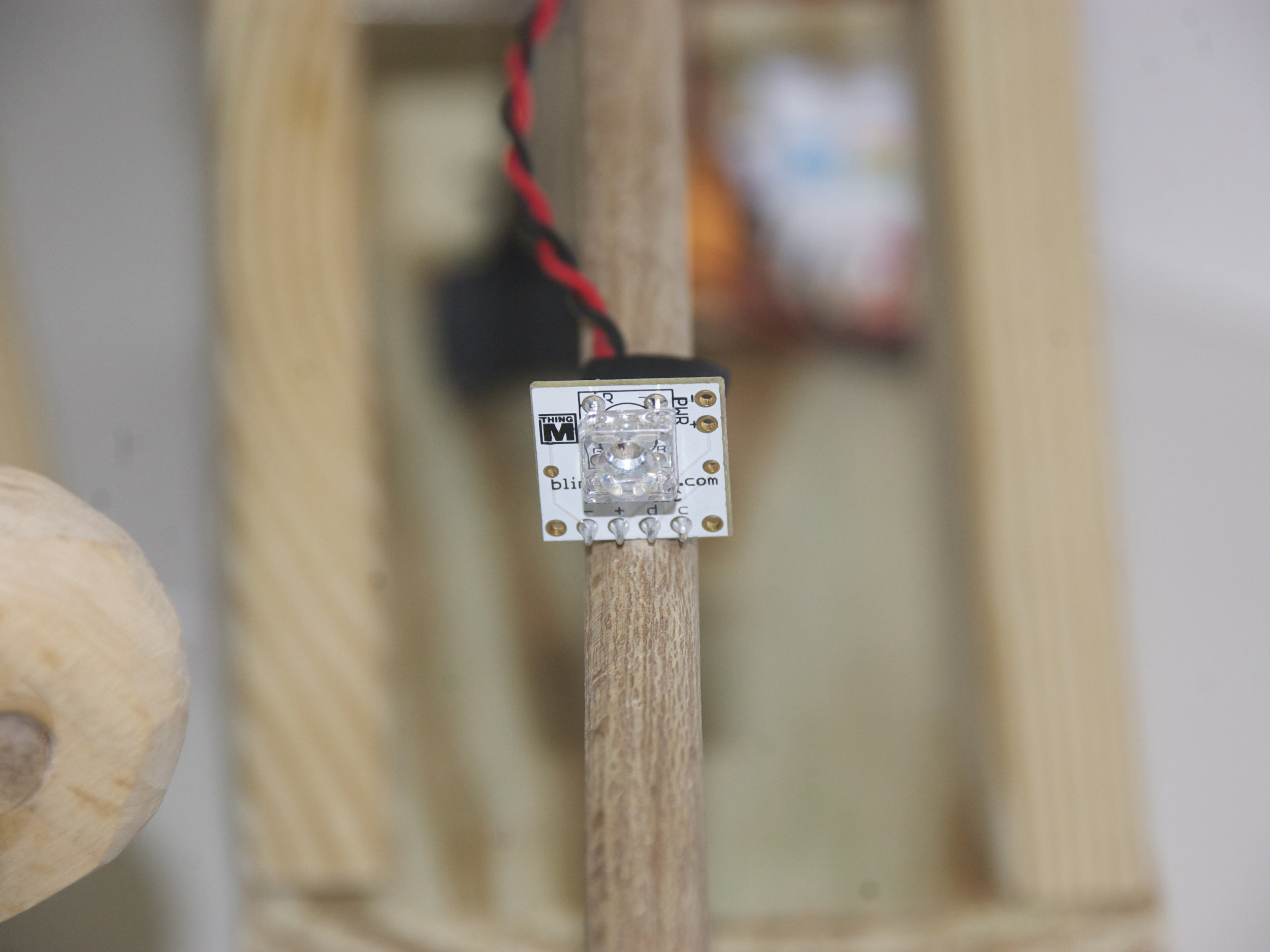
BlinkMs as Feedback Mechanisms:
Each mallet uses a BlinkMs as a feedback mechanism. A BlinkM is an LED that can be programmed to play back a sequences of color when it receives power. On a mallet, the BlinkM's color reflects the motion of the mallet. The light also makes it possible to see the signal received by a mallet even if the solenoid's power source is disconnected.
When a mallet is triggered, the BlinkM first turns red and then fades, or “cools down”, to blue, representing the decay of the drum hit. For short mallet strokes, the light simply flashes in red before turning off. The longer the mallet is held down, however, the closer to blue the color gets. Eventually, the color stops changing because an excessively long stroke no longer affects the sound of the drum.
Video:
http://www.vimeo.com/18034261
http://www.vimeo.com/18034547
http://www.vimeo.com/18034961
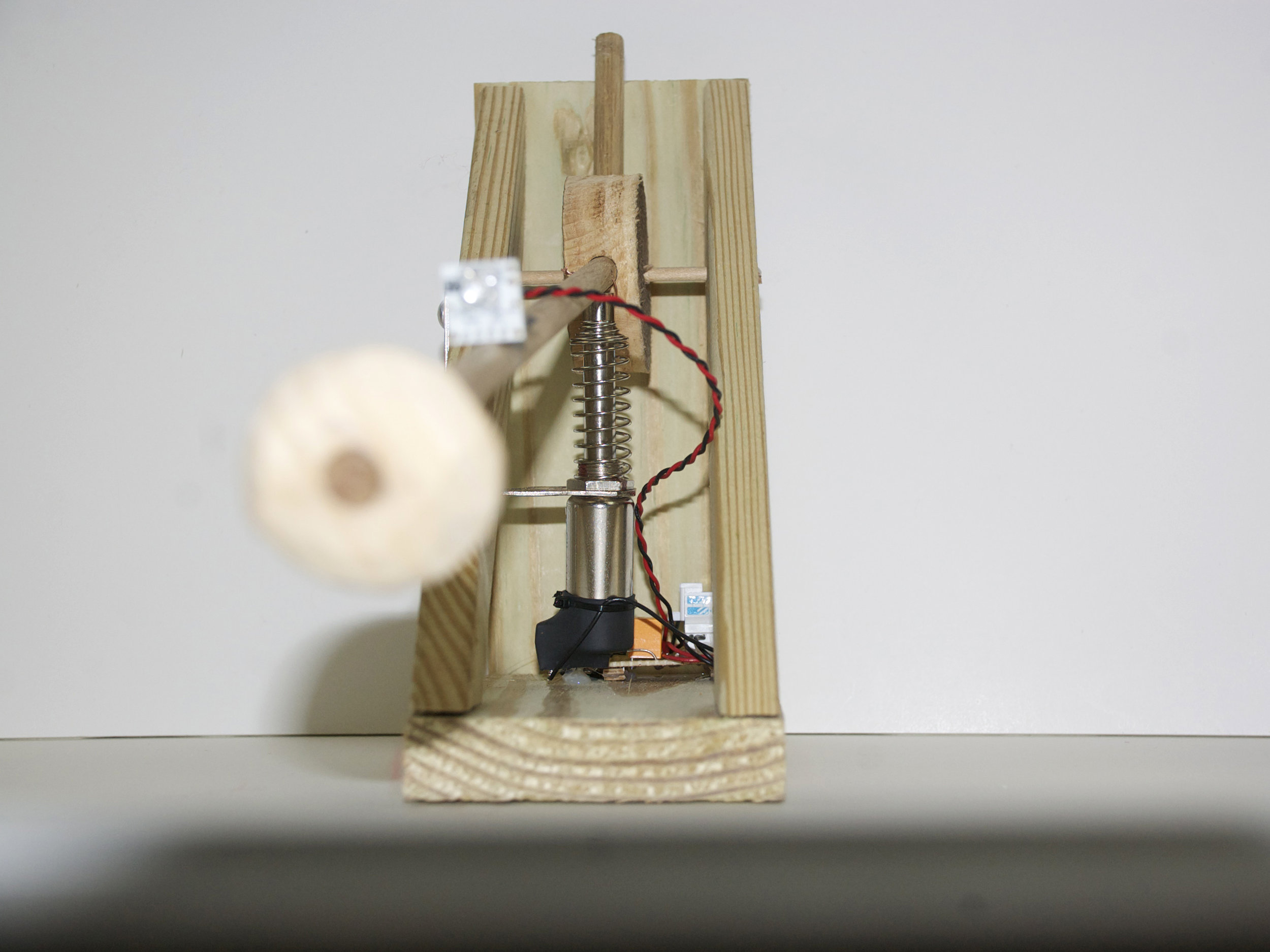

ProjectBlog_Renssleaer_DrumKit (Downloadable PDF)
http://www.insteadofthebox.com/drumkit/index.php (link to more information)